How to Mirror any content from your Phone to your Car Screen
- Dom

- May 26
- 2 min read
In today's connected world, seamlessly integrating your smartphone with your car's infotainment system enhances convenience, safety, and entertainment. Whether you're navigating with Google Maps, enjoying music, or making hands-free calls, mirroring your phone's content to your car screen can elevate your driving experience.
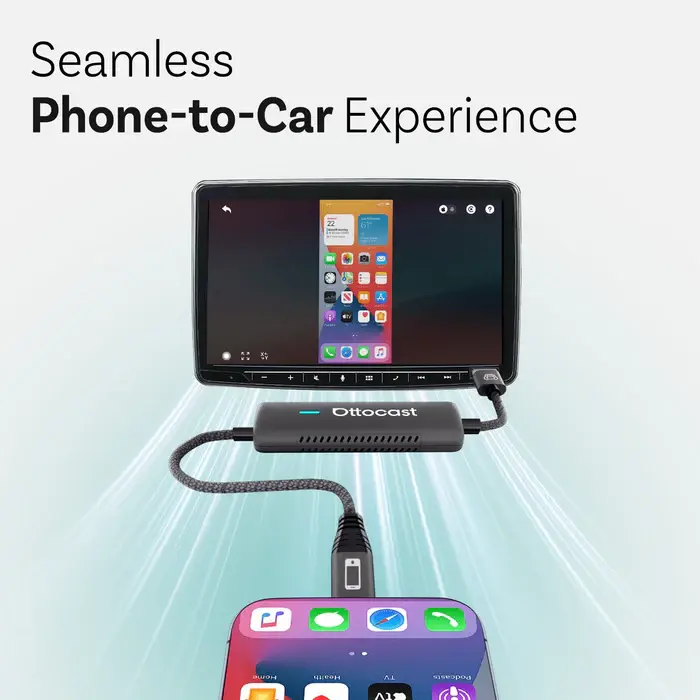
🚗 Introducing the Mirror Touch Wireless CarPlay Adapter
One of the most advanced solutions on the market for phone-to-car screen mirroring is the Mirror Touch Wireless CarPlay Adapter by Ottocast. This innovative device offers a comprehensive solution for iPhone users seeking wireless CarPlay functionality and full phone screen mirroring.
🔍 Key Features
Bi-Directional Control: Interact with your smartphone directly from your car's touchscreen, providing intuitive, real-time responsiveness—just like using your phone.
Ottocast
Full Phone Mirroring: Mirror your entire smartphone screen to your car’s built-in display, offering a seamless and immersive experience.
Effortless Wireless Connection: Enjoy Wireless CarPlay without the clutter of cables, keeping your dashboard clean and connected.
Wide Compatibility: Supports Android phones with DP (DisplayPort) Screen Mirroring and vehicles (2016 or later) with factory-installed wired CarPlay. See picture in link showing known compatible phones to achieve iPhone Mirroring or Android phone Mirroring:
Pre-Order Offer: Currently available at a discounted price of $159.95, with free shipping within Australia.
📱 How to Set Up the Mirror Touch Adapter
Check Compatibility: Ensure your vehicle has factory-installed wired CarPlay and that your smartphone supports DP screen mirroring.
Connect the Adapter: Plug the Mirror Touch adapter into your car's USB port.
Enjoy Mirrored Content: Once connected, your phone's screen will be mirrored to your car's display, allowing you to interact with your apps directly from the dashboard.
✅ Tips for Optimal Performance
Use High-Quality Cables: Ensure that all connections are secure and use high-quality cables to prevent connectivity issues.
Update Software Regularly: Keep your smartphone's operating system and apps up to date to ensure compatibility and access to the latest features.
Limit Distractions: While mirroring content can enhance your driving experience, always prioritize safety and minimize distractions while on the road.
🛒 Where to Buy
The Mirror Touch Wireless CarPlay Adapter is available for purchase directly from Ottocast's Australian webstore. With free shipping and a one-year Australian warranty, it's a convenient and reliable option for enhancing your in-car connectivity.
By integrating the Mirror Touch Wireless CarPlay Adapter into your vehicle, you can enjoy a more connected and enjoyable driving experience. Always ensure that any modifications to your vehicle's infotainment system are done safely and in accordance with local regulations.




Comentários